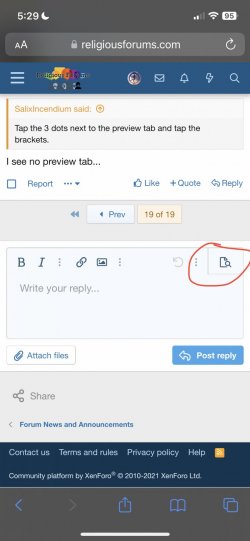If we're going with a dark theme, I prefer this one. The BLOK theme has too much orange for my liking.I was checking around, and I found this site which has a number of themes: XenForo 2 Themes – ThemeHouse
I like this BLOK dark one. Any chance of this being an option?
View attachment 72967
-
Welcome to Religious Forums, a friendly forum to discuss all religions in a friendly surrounding.
Your voice is missing! You will need to register to get access to the following site features:- Reply to discussions and create your own threads.
- Our modern chat room. No add-ons or extensions required, just login and start chatting!
- Access to private conversations with other members.
We hope to see you as a part of our community soon!
You are using an out of date browser. It may not display this or other websites correctly.
You should upgrade or use an alternative browser.
You should upgrade or use an alternative browser.
Software Feedback Thread
- Thread starter Debater Slayer
- Start date
That is niceIf we're going with a dark theme, I prefer this one. The BLOK theme has too much orange for my liking.
View attachment 72975
This one is great.If we're going with a dark theme, I prefer this one. The BLOK theme has too much orange for my liking.
View attachment 72975
If we're going with a dark theme, I prefer this one. The BLOK theme has too much orange for my liking.
View attachment 72975
I like that one, too.
You need too many frubal flavors.To be more precise: angry, disappointed, frustrated, sad and overall grumpy knowing that bad updates can kill sites.
Economize on those emotions, eh.
Secret Chief
nirvana is samsara
All my options across the top are greyed out and don't work. Huh?
Tap the 3 dots next to the preview tab and tap the brackets.All my options across the top are greyed out and don't work. Huh?
Secret Chief
nirvana is samsara
I see no preview tab...Tap the 3 dots next to the preview tab and tap the brackets.
I see no preview tab...
Attachments
Secret Chief
nirvana is samsara
That wasn't there earlier! Now it is and the options are no longer greyed out. I sense demons at work.
One of the issues with using the forum is the lack of date sorting. I go to Forum News and Announcements looking to see if there's a new thread and see that the order of threads is not by date or anything else but apparently just random. 
 I also had to go into the editor to put 2 emojis on one line and text after the emoji.
I also had to go into the editor to put 2 emojis on one line and text after the emoji.
 I also had to go into the editor to put 2 emojis on one line and text after the emoji.
I also had to go into the editor to put 2 emojis on one line and text after the emoji.One of the issues with using the forum is the lack of date sorting. I go to Forum News and Announcements looking to see if there's a new thread and see that the order of threads is not by date or anything else but apparently just random.
I also had to go into the editor to put 2 emojis on one line and text after the emoji.
The sorting is not random: go to "Filters" on the top right side of the thread list. From there, you can choose how threads are sorted and in what order. I have them sorted in descending order by the date of the last message, from newest to oldest.
As for emojis, I just picked this emoji
I don't see the option to order threads.The sorting is not random: go to "Filters" on the top right side of the thread list. From there, you can choose how threads are sorted and in what order. I have them sorted in descending order by the date of the last message, from newest to oldest.
It's the same on my other haunt using XenForo.
But I don't need it anyway.
Descending order by date is fine.
Last edited:
The first one creates downforce?
Smell? Depends on which way the wind is blowing
What is the difference between a spoiler
???
and an ispoiler.
???
Edit : Ah, ok i think i see.
See? Smell is a better criteria.
See? Smell is a better criteria.
Only if the wind is blowing from the south.
For emojis I tried to use 2 found the second one put on a new line, could not move the 2nd one in the GUI, moved it in the BB editor, exited BB editor and tried to type after that finding the cursor was stuck after the first emoji.The sorting is not random: go to "Filters" on the top right side of the thread list. From there, you can choose how threads are sorted and in what order. I have them sorted in descending order by the date of the last message, from newest to oldest.
As for emojis, I just picked this emojifrom the emoji tab in the editor and continued typing on the same line normally. What specific issue do you encounter when trying to do this?
Thanks for the pointer to "Filter" but whatever I try, this thread stays in the middle more or less:
I don't see the option to order threads.
It's the same on my other haunt using XenForo.
But I don't need it anyway.
Descending order by date is fine.
I can see it on @Test Puppet, which has the permissions of a regular account:
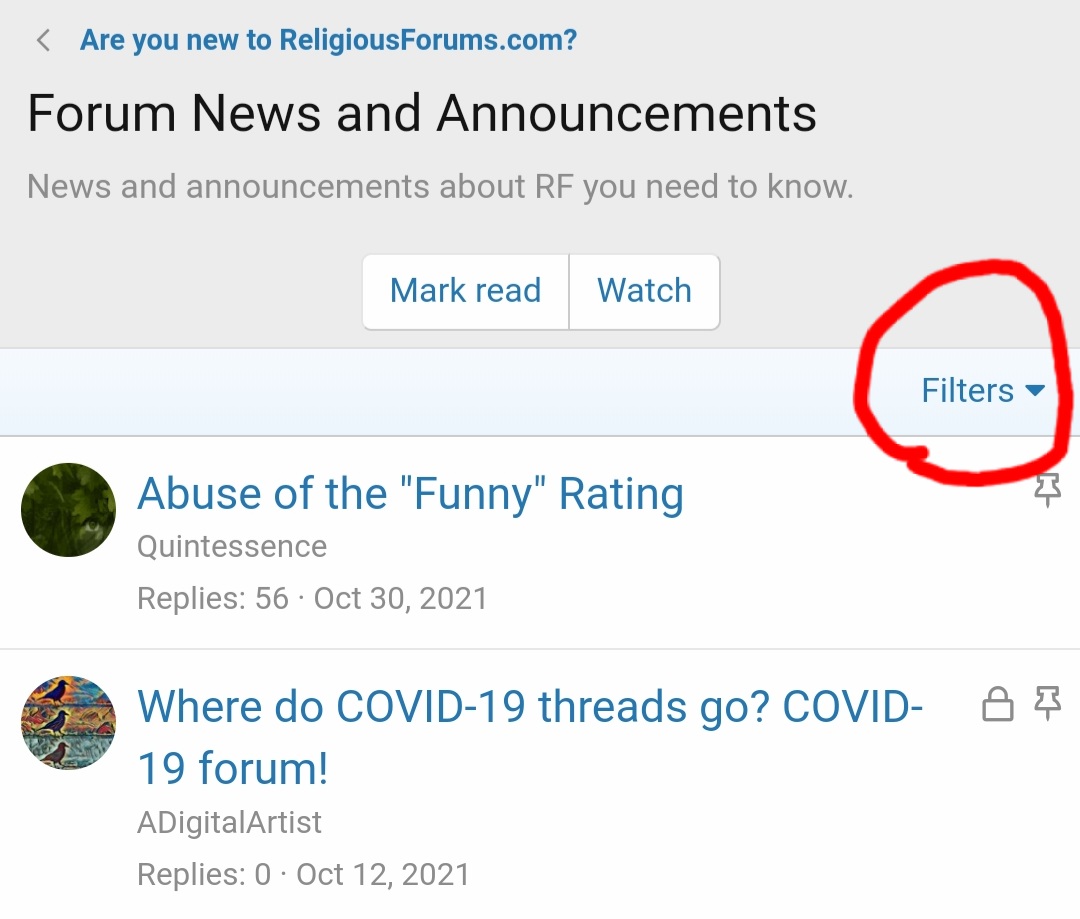
For emojis I tried to use 2 found the second one put on a new line, could not move the 2nd one in the GUI, moved it in the BB editor, exited BB editor and tried to type after that finding the cursor was stuck after the first emoji.
Let me try:
Thanks for the pointer to "Filter" but whatever I try, this thread stays in the middle more or less:
View attachment 73096
The first seven threads are stickied, which means they will stay at the top regardless of the ordering filter.