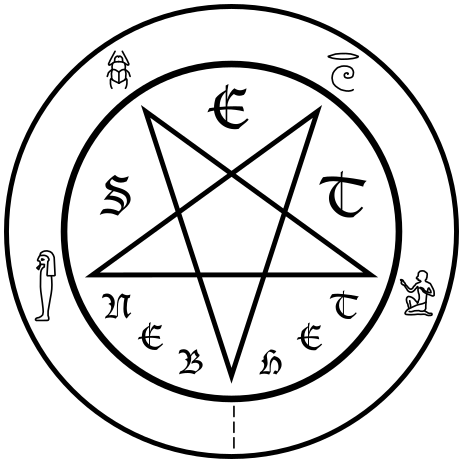littlefire
You can call me Fio
I've never used any photo editing software before in my life (unless PowerPoint and Publisher count...) so I'm feeling pretty accomplished right now; it relates to religious concepts I've been thinking about recently so I thought I'd share.
(Also, does anyone have a GIMP tip for removing backgrounds from images without a lot of convoluted doesn't-really-work copy-and-paste nonsense?)
Thanks,
-littlefire
(Also, does anyone have a GIMP tip for removing backgrounds from images without a lot of convoluted doesn't-really-work copy-and-paste nonsense?)
Thanks,
-littlefire