In computer science, sometimes programmers use records of metadata--which, as the name implies, are data about other data. They can help with improvement, documentation, and development of software.
However, a specific type of metadata, called Exif (short for "exchangeable image file format") data, can greatly compromise privacy when sharing images online. Exif metadata contains significantly detailed information about images, from shutter speed and the time at which the image was taken all the way to camera model and sometimes GPS coordinates of the image.
As an example of how invasive these data can be when an image is publicly shared, here is a list of Exif data often associated with digital images (example courtesy of Wikipedia):
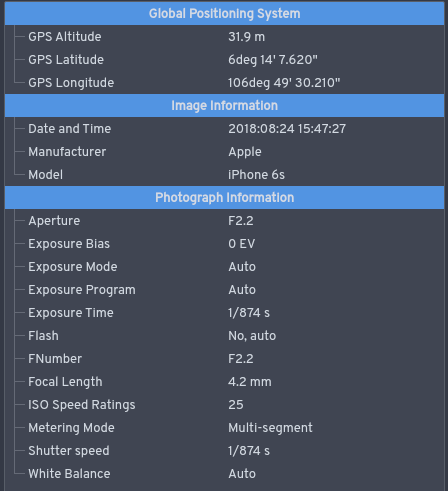
As you can see, even the location in which you took an image can potentially be accessed in some images by anyone who has the necessary software to view Exif data. While some applications omit some metadata (such as GPS coordinates) before uploading images online, this is not always the case, and manual omission of said metadata may be necessary to ensure maximum privacy.
How do I delete this metadata, then?
Thankfully, there are many applications that allow you to see which metadata your image contains and many others that allow you to edit or delete the metadata on top of that. I have one on my phone that lets me do this, and there are also websites where you can upload images to view their metadata and check what information people can gather from your images.
However, I haven't used those websites because I haven't yet verified how trustworthy such websites are, since I would effectively have to give them access to the metadata of my images as well as record said metadata. It may be best to practice caution when using such websites and first make sure they are responsible with their handling of image metadata.
There are quick guides on how to delete the metadata of any given image on your computer. This is one that I found very concise and useful for Windows 10:
Remove personal information from pictures on Windows 10
I only recently learned about Exif data even though I'm in my senior year of a computer science degree, and the amount of detail included in the metadata both surprised and concerned me. So I wanted to share with others what Exif data was and how to ensure more privacy when handling one's digital images.
Thanks for reading! I hope this helps.
However, a specific type of metadata, called Exif (short for "exchangeable image file format") data, can greatly compromise privacy when sharing images online. Exif metadata contains significantly detailed information about images, from shutter speed and the time at which the image was taken all the way to camera model and sometimes GPS coordinates of the image.
As an example of how invasive these data can be when an image is publicly shared, here is a list of Exif data often associated with digital images (example courtesy of Wikipedia):
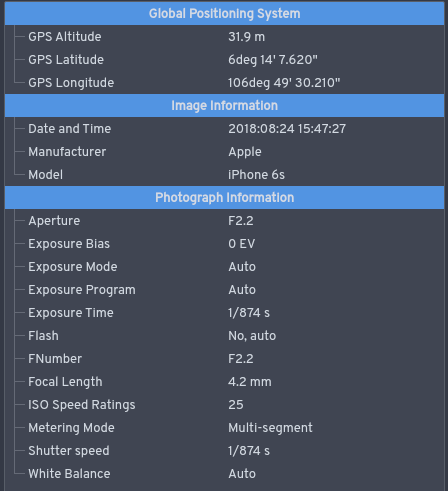
As you can see, even the location in which you took an image can potentially be accessed in some images by anyone who has the necessary software to view Exif data. While some applications omit some metadata (such as GPS coordinates) before uploading images online, this is not always the case, and manual omission of said metadata may be necessary to ensure maximum privacy.
How do I delete this metadata, then?
Thankfully, there are many applications that allow you to see which metadata your image contains and many others that allow you to edit or delete the metadata on top of that. I have one on my phone that lets me do this, and there are also websites where you can upload images to view their metadata and check what information people can gather from your images.
However, I haven't used those websites because I haven't yet verified how trustworthy such websites are, since I would effectively have to give them access to the metadata of my images as well as record said metadata. It may be best to practice caution when using such websites and first make sure they are responsible with their handling of image metadata.
There are quick guides on how to delete the metadata of any given image on your computer. This is one that I found very concise and useful for Windows 10:
Remove personal information from pictures on Windows 10
I only recently learned about Exif data even though I'm in my senior year of a computer science degree, and the amount of detail included in the metadata both surprised and concerned me. So I wanted to share with others what Exif data was and how to ensure more privacy when handling one's digital images.
Thanks for reading! I hope this helps.
